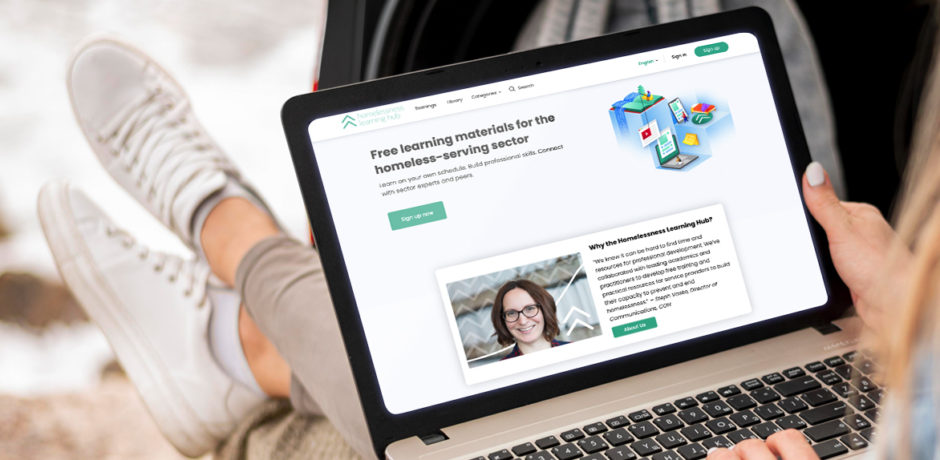wordpress
Why WordPress Is Still the Superior Choice over Webflow
Choosing the right platform for your website is more than a matter of preference; it’s a strategic decision that can significantly impact your online success and company brand. While Webflow has emerged in the last few years as a popular tool for its ease of use and visual design capabilities, WordPress continues to stand out as the preferred choice for businesses aiming for growth, flexibility, and a robust online presence. In this post, we delve into the WordPress vs Webflow matter and why WordPress triumphs, providing compelling reasons for selecting WordPress for their digital endeavors.
Customization and Flexibility
WordPress: A Universe of Possibilities
WordPress’s most significant advantage lies in its unparalleled customization and flexibility. Thanks to its open-source nature, the platform hosts an extensive ecosystem of plugins and themes, allowing users to tailor their sites to their exact needs. Whether you’re looking to enhance your SEO, boost your site’s speed, add an online store, or integrate with third-party services, there’s almost certainly a plugin for that. This extensibility makes WordPress ideal for businesses that anticipate scaling up or diversifying their online activities.
Webflow: Sleek, But Restricted
Webflow offers a more contained environment, which might appeal to users seeking simplicity. However, this simplicity comes at the cost of flexibility. While Webflow’s design-first approach is innovative, it inherently limits what you can achieve compared to WordPress. For businesses that require specialized functionalities or wish to extensively customize their site beyond visual design, Webflow’s restrictions become apparent.
SEO Capabilities
WordPress: Mastering Search Engine Visibility
With WordPress, optimizing your website for search engines is a breeze, thanks to advanced SEO plugins like Yoast SEO and All in One SEO. These tools guide you in optimizing content, improving readability, and ensuring your site meets the best SEO practices. The level of detail and control WordPress offers for SEO is unmatched, making it the go-to choice for businesses serious about high rankings in search results.
Webflow: Basic, But Limited
Webflow provides basic SEO tools that cover the essentials. However, it lacks the depth and breadth of WordPress’s SEO capabilities. For businesses looking to execute a sophisticated SEO strategy, WordPress’s comprehensive tools and plugins offer a more robust solution.
Cost-Effectiveness
WordPress: Open-Source and Economical
WordPress’s open-source nature means the software itself is free. Costs are primarily associated with web hosting, premium themes, or plugins, which are often one-time or annual fees. This model allows businesses to control their expenses, making WordPress a cost-effective solution over time.
Webflow: Subscription-Based Expenses
Webflow operates on a subscription model, which can seem affordable at first glance but may become more expensive as your needs grow. The cost of Webflow can quickly escalate, especially for larger sites or those requiring advanced features, making WordPress a more economically viable option in the long run.
E-commerce Solutions
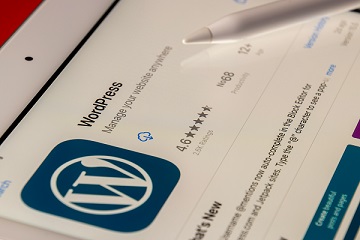
For e-commerce, WordPress offers WooCommerce, a powerful and customizable platform that integrates seamlessly with your site. WooCommerce supports an array of payment gateways, shipping options, multiple currencies and currencies converters and virtually unlimited product variations, making it suited for businesses of all sizes.
Webflow: Simplicity over Flexibility
Webflow’s e-commerce capabilities are designed for simplicity, which might suffice for smaller online stores. However, businesses that need more control over their e-commerce experience will find WooCommerce’s flexibility and scalability more accommodating.
Community Support and Resources
WordPress: A Global Community
WordPress boasts a massive, global community of developers, designers, and users. This vibrant community offers an abundance of tutorials, forums, and resources, ensuring help is always available. Whether you’re a beginner or an advanced user, the WordPress community is an invaluable asset.
Webflow: Growing, But Limited
While Webflow has a supportive community, it’s significantly smaller and less established than WordPress’s. This means fewer resources, tutorials, and third-party services, which can be a drawback for businesses requiring extensive support and development.
Conclusion
WordPress’s superior customization, flexibility, SEO capabilities, cost-effectiveness, and community support make it the preferred choice for businesses looking to establish or grow their online presence. While Webflow offers a streamlined, design-centric approach, it falls short in providing the scalability, control, and extensive ecosystem that WordPress offers.
If you’re looking to build a website that can grow with your business, adapt to your changing needs, and rank well on search engines, in the WordPress vs Webflow confrontation, WP is clearly the winner. Contact our WordPress digital agency today to discover how we can help bring your business’s online vision to life, or to learn more about transitioning from Webflow to WordPress.
Homelessness Learning Hub Powered by LearnDash LMS and WordPress
Introduction
The Homelessness Learning Hub (HLH) is a project started by the Canadian Observatory on Homelessness and is funded by the Government of Canada. It serves as an important resource for professional growth and strengthening community efforts in Canada’s sector that helps the homeless. The HLH provides training and materials that are based on the best methods and research with solid evidence. To improve its online learning, the HLH needed significant changes and were looking for a solid LMS system to meet their needs. Working with VerticalWave Solutions, we have been partners for many years and on many projects. Our goal was to create an engaging online platform that follows the newest standards in UI/UX design.
Challenge
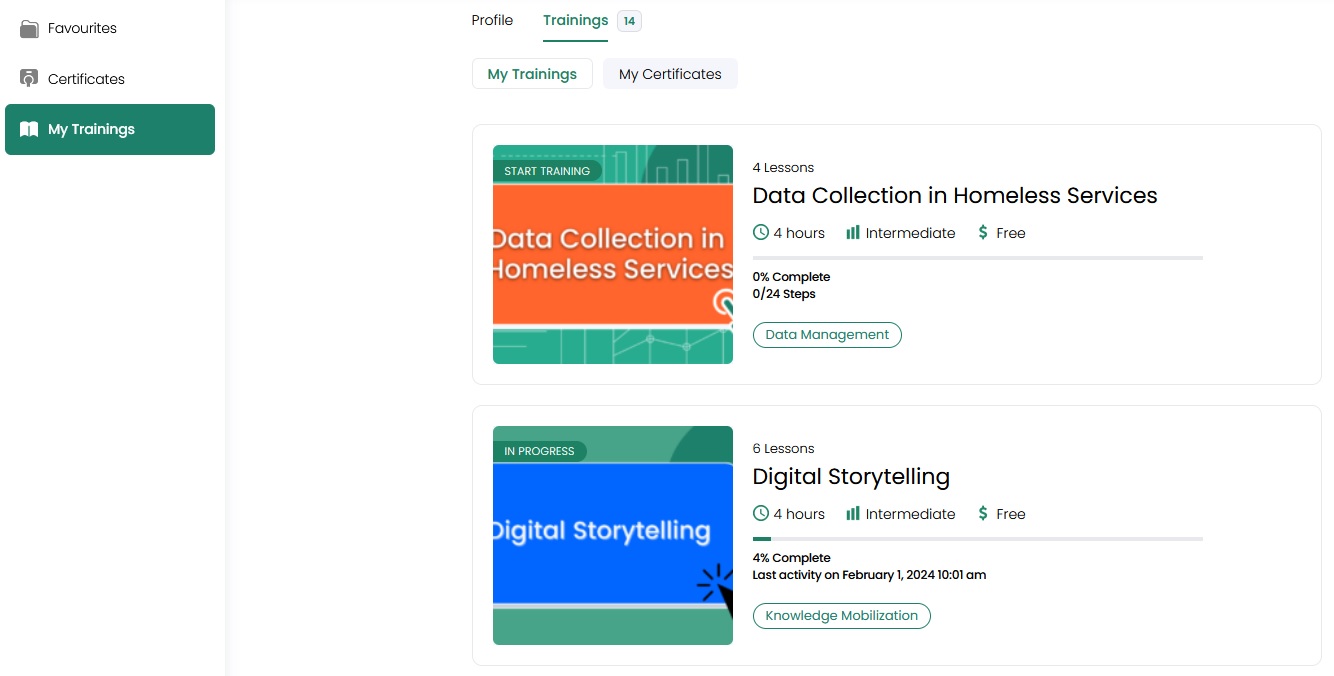
Analysis
Our collaborative analysis with HLH identified the essential attributes for a state-of-the-art Learning Management 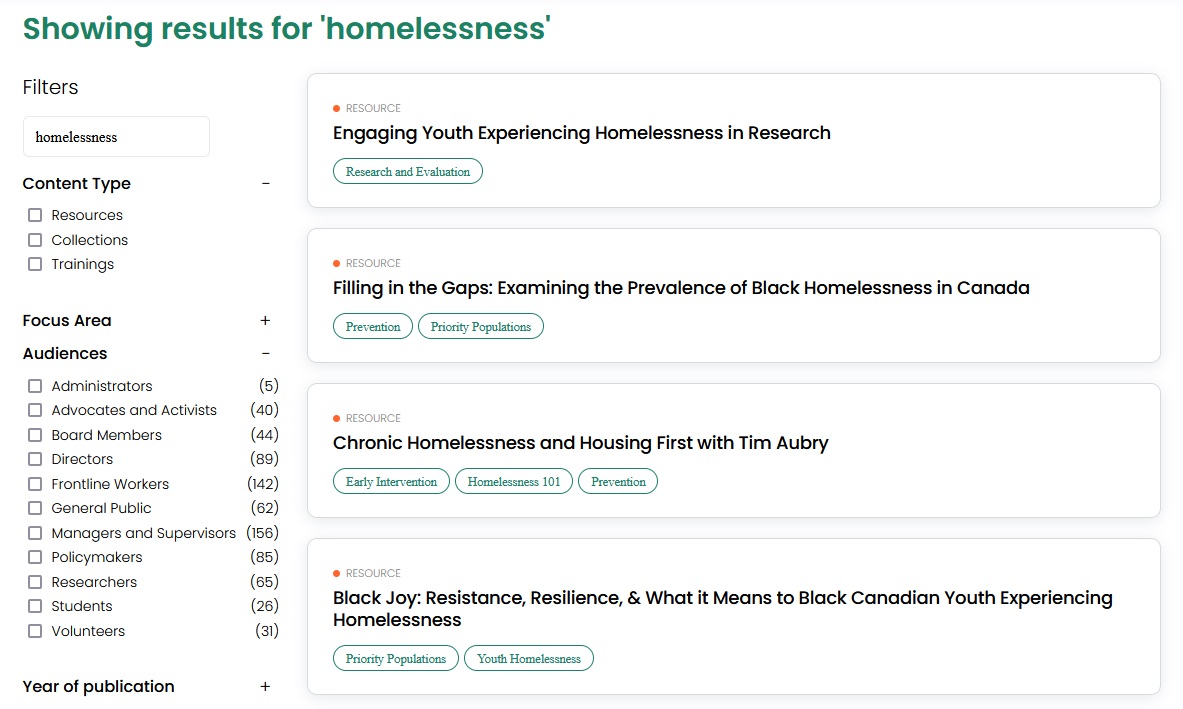
- A lightweight infrastructure capable of supporting a vast user base without compromising performance.
- An intuitive LMS that facilitates easy access to content and tools, ensuring a logical progression through training materials.
- Effective content and user management capabilities.
- The flexibility to incorporate future enhancements without the need for extensive coding.
- Bilingual support, alongside custom content types, taxonomies, and functionalities.
- Advanced search and filtering options.
- Economically viable development and maintenance costs.
Solution
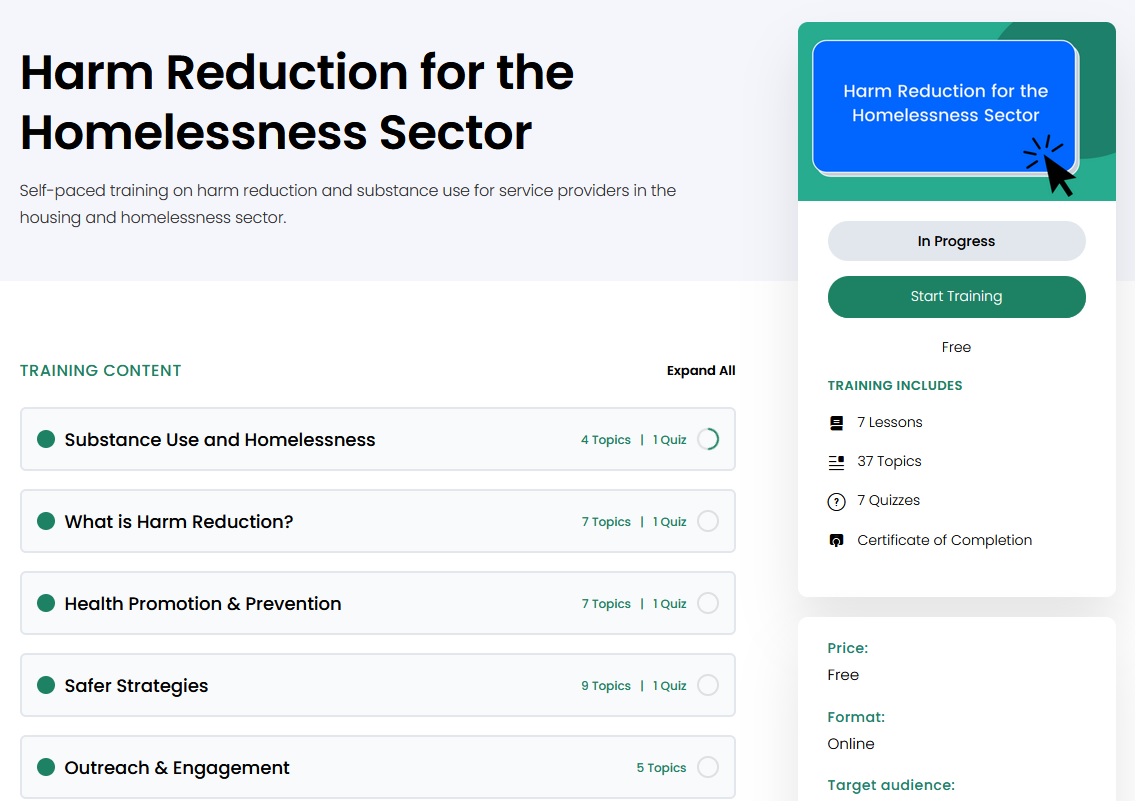
Our team carefully set up the WordPress system, BuddyBoss theme, and LearnDash LMS, adding special content types like collections, courses, and resources. We moved all the data from Drupal to the new WordPress LMS. This included courses, lessons, resources, collections, over 1500 users, and related media. After moving the data, we added custom UX/UI improvements and other specific features the client wanted.
Results
Launched in 2021, the Homelessness Learning Hub, powered by WordPress and enhanced with the BuddyBoss Pro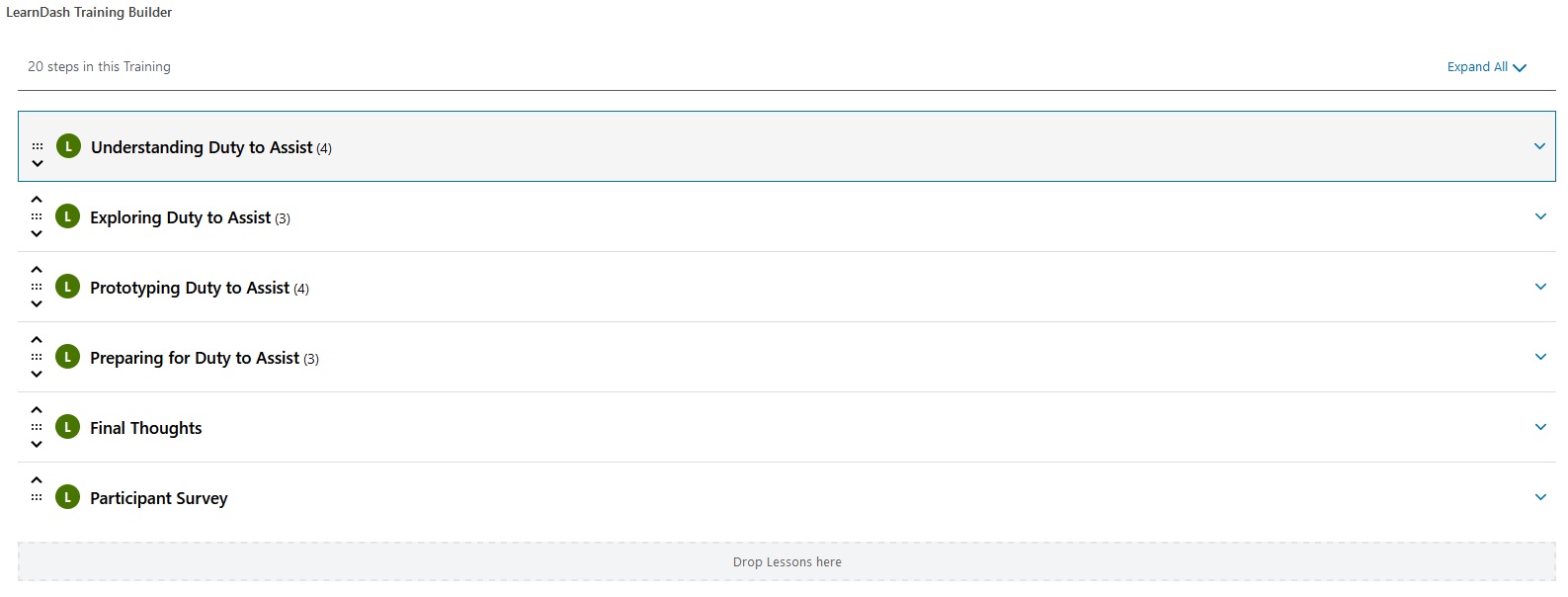
VerticalWave Solutions remains committed to providing continuous support and updates, ensuring the HLH LMS remains at the forefront of online education in the homeless-serving sector.This case study exemplifies the transformative power of WordPress and LearnDash in creating an engaging, efficient, and accessible online learning environment.
Fast TV Channels Website Series Launched
We’re proud to present our latest project, the interactive Fast TV Channels Website Series for Blue Ant Media. Headquartered in Toronto, Blue Ant Media is a privately held global media company, with offices in five other countries besides Canada.
The Blue Ant team needed a platform to promote some of the newest shows streaming on popular platforms like Roku, LG Channels, Xumo, Vizio, Samsung TV Plus and others, while targeting content for specific countries worldwide and turned to Vertical team for design and development. The Blue Ant and Vertical teams have an outstanding relationship, as we’re providing ongoing maintenance and support for their other projects, like CottageLife, MobileSyrup, BeMakeful, TheBabyShows and other successful websites over the past year.
The challenge was to create a platform that delivers a similar design template across all websites, but promotes specific content for each individual site at the same time. The platform is engineered using our in-house design and a backend structure based on WordPress and Divi, plus additional custom built plugins. At the same time, each website displays country specific shows and streaming channels using a geolocation functionality identifying visitor IP. A default page is displayed if no shows are available in a particular country; otherwise the users are redirected towards Canada, US or Europe specific pages depending on their location.
Another advanced functionality allows administrators make bulk plugin and core updates and content edits across all websites using a single master admin system. The master-slave backend system is designed to reduce operation times and simplify maintenance. At the same time, each website can be updated individually as needed and can act as an independent app.
Here’s a quick overview of the of the Fast TV Channels top features:
- Unified layout design
- Simplified administration interface using both frontend and backend access
- One site controls all
- Geolocated content display based on user IP
- Custom 3D shows carousel
- Fully responsive
The Fast TV Channels include HauntTV, CrimetimeTV, LovePetsTV, HomefulTV, DragRaceUniverseTV, TotalCrimeTV and HistoryTimeTV. The series of channels does not stop here. Several new channels will be added in the near future to complete the list, offering info on the newest and most exciting shows available on popular streaming platforms worldwide.
CMS Wars – WordPress vs Drupal – 2019
WordPress has come a long way since it was launched back in 2003.
From a simple blogging platform it has evolved into a powerful and highly customizable CMS, a fully fledged complex website solution. Moreover, over the past five years it has gained a significant share of the CMS market, with about 60% of all websites running it as their CMS.
While competing CMS solutions, like Drupal and Joomla have continued to trend downwards, WordPress has been gaining worldwide appreciation from both, end users and developers thanks to a continuous process of innovation.
Let’s take a closer look at the plain facts, to understand the CMS market evolution up to 2019, according to statistics:
- MS Market share: 60.2% WP, 6.3% Joomla and 4.4% Drupal.
- Number of live sites (estimated): 75.000.000 WP, 2.000.000 Joomla, 1.000.000 Drupal
- All web: 34% WP, 4% Joomla, 2% Drupal
As you can see above, the numbers are pretty astonishing.
As active participants in the design and development space for more than 10 years, we’ve been working with, customizing and implementing all of the above systems into client projects.
Each of them has their own strengths and weaknesses depending on project, however, as it stands today, WordPress is by far the most intuitive, versatile and cost effective CMS out of the box.
From our experience, in the last few years, a lot of Drupal CMS projects have been replaced by WordPress. We do migrations from Drupal to WordPress regularly now, a major change from a few years ago, when the opposite was a lot more common.
Businesses and developers slowly moved away from Drupal and focused on WordPress, due to its increased ease of use, modularity and highly efficient plug and play plugins, intuitive publishing system and content administration.
While each new version of WordPress focuses on enhancing performance, flexibility and usability, bringing new features and simplifying administration and development, the latest version of Drupal, Drupal 8, really managed to mess things up.
Drupal not only changed the whole implementation model for developers, but became more difficult to work with overall, buggy and with a lack of basic core functionalities. One example is the need to write custom code or install third party modules, just to open a link in a new browser tab.
In a stark direct contracts to Drupal, WordPress offers extensive flexibility and versatility and comes with ton of features out of the box, that cover almost any functionality a website might need.
It’s pretty easy and straight forward to work with from an end-user perspective: if you need an online store, you just install and configure WooCommerce; you need a forum or community, just add BBpress or BuddyPress to the mix. Easy, reliable, clean development, intuitive administration system, reliable support.
Moreover, as said before, using WordPress to power a website is much more cost effective than using pretty much any other CMS currently available. The development cycle is not that time consuming, testing is cleaner and easier, updates and upgrades can be done on the fly and without extensive maintenance and downtime.
Also, the overall back-end administration system is more user friendly and most features are focused on usability.
In summary, the advantages of using WordPress are many, from lower development costs, an easy management and publishing system to multiple functionalities. WP can be used for basic presentation sites, as well as advanced custom and complex web applications, forums, data collection platforms, e-commerce stores and more.
We highly recommend it here at VerticalWave and if you happen to need some help with a new or existing website project, don’t be shy and give us a shout.
Cheers.